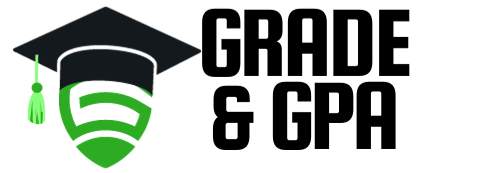Are you a student striving to keep track of your academic performance efficiently? The Grade Calculator is a powerful tool designed to simplify the process of calculating your average grades, whether in percentage, letter grades, or points. In this comprehensive guide, we will explore the features, benefits, and usage of this calculator, offering valuable insights for students who wish to monitor their progress and make informed decisions.
Grade Calculator
| Task Name | Grade | Weightage/Max Points | Action |
|---|---|---|---|
Result:
Features and Benefits:
- User-Friendly Interface: The Grade Calculator boasts a clean and intuitive interface, ensuring a seamless experience for users. Its simplicity allows students to focus on inputting their academic data effortlessly.
- Multi-Grade Type Support: One of the standout features is its flexibility to handle various grade types – percentage, letter grades, and points. This adaptability caters to different grading systems used across educational institutions.
- Dynamic Column Headers: The calculator dynamically adjusts column headers based on the selected grade type. Whether you’re dealing with percentages, letters, or points, the headers provide clarity, making the tool adaptable to your needs.
- Real-Time Grade Conversion: The calculator performs real-time grade conversion for letter grades, transforming them into their respective GPA values. This feature is invaluable for those needing GPA calculations for scholarships, applications, or academic evaluations.
- Task Customization: The tool allows you to add, edit, and delete tasks, providing the flexibility to tailor the calculator to your specific academic situation. Tasks may include assignments, exams, or any graded activity you want to factor into your overall grade.
- Automatic Grade Input Generation: Upon selecting a grade type, the calculator automatically generates the default input for the first task. This ensures that users, especially newcomers, have a starting point and can begin using the tool immediately.
How to Use the Grade Calculator:
Step 1: Choosing the Grade Type
- Click on one of the three buttons – Percent, Letter, or Points, to select your preferred grade type.
Step 2: Adding Tasks
- Input your tasks (assignments, exams, etc.) in the ‘Task Name’ column.
- Enter corresponding grades based on the selected grade type.
- Specify the weightage or maximum points for each task.
Step 3: Calculating Average Grade
- Click on the “Calculate Average Grade” button.
- The tool processes your input and displays the average grade, GPA (for letter grades), or total points.
Step 4: Customization and Review
- Customize your tasks or add new ones as needed.
- Review the dynamically updated column headers to ensure accuracy.
General Information:
Understanding GPA and Letter Grades:
- GPA (Grade Point Average) is a standardized way to measure academic performance.
- Letter grades are commonly used, and each grade corresponds to a specific GPA value.
- Here is a basic conversion table:
| Grade | GPA |
|---|---|
| A+ | 4.0 |
| A | 4.0 |
| A- | 3.7 |
| B+ | 3.3 |
| B | 3.0 |
| B- | 2.7 |
| C+ | 2.3 |
| C | 2.0 |
| C- | 1.7 |
| D+ | 1.3 |
| D | 1.0 |
| D- | 0.7 |
| F | 0.0 |
Conclusion
The Grade Calculator is a valuable companion for students navigating the complexities of academic grading. Its user-friendly design, support for multiple grade types, and dynamic features make it an indispensable tool for anyone seeking to monitor and improve their academic performance. Embrace the convenience and accuracy of the Grade Calculator, empowering yourself to make informed decisions about your education journey. Start using it today to stay on top of your grades and excel in your studies!