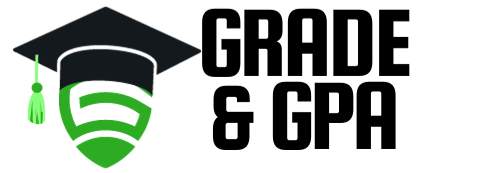This Final Grade Calculator is designed to help you determine the score you need on your remaining assignments or exams to achieve your desired final grade. Follow the steps below to use the calculator effectively:
Enter Earned Marks:
For each completed assignment, input the weight or percentage value and the corresponding grade received.
Add More Assignments (If Needed):
Click the “Add Row” button to include additional rows for more assignments. You can add up to 50 rows if necessary.
Enter Remaining Assignment Details:
Input the weight or percentage value for the remaining assignments or exam.
Enter the Desired Grade:
Specify the final grade you aim to achieve.
Calculate Final Grade:
After filling in all required information, click the “Calculate” button. This will display the score needed on the remaining assignments to achieve your desired final grade.
Save Calculation:
The calculator saves your results in your browser’s cookies. Alternatively, use the “Get Link” button to generate a permanent short URL for your data, shortened via Bitly. Remember to save the QR code or bookmark the link for future reference.
This grading system follows the University of Georgia (UGA) guidelines. Grade point averages are truncated to two decimal points.
Grade Conversion Table
| Letter Grade | Points |
|---|---|
| A | 4.0 |
| A- | 3.7 |
| B+ | 3.3 |
| B | 3.0 |
| B- | 2.7 |
| C+ | 2.3 |
| C | 2.0 |
| C- | 1.7 |
| D | 1.0 |
| F | 0.0 |
For more detailed information, visit the University of Georgia – Grades.
FAQs
Q1: What is the purpose of this Final Grade Calculator?
A1: This calculator helps students at the University of Georgia determine the score needed on remaining assignments to achieve their desired final grade.
Q2: Can I add descriptions for my assignments?
A2: Currently, the calculator does not support adding descriptions for assignments.
Q3: How many assignments can I add?
A3: You can add up to 50 rows for assignments if needed.
Q4: What if the total weight exceeds 100%?
A4: The calculator will alert you if the total weight exceeds 100%, as this is not valid.
Q5: How accurate is this tool?
A5: This tool is intended as a guide. For exact grade determination, please consult your school or institution.
Q6: How can I save my results?
A6: The results are saved in your browser’s cookies. You can also generate a short URL for your data.
Disclaimer
This tool is intended to be used as a guide only. For an exact determination of your final grade, please contact your school or institution. The grade calculations follow the University of Georgia’s grading system but may not account for all variables in your specific courses.
Final Grade Calculator (University of Georgia)
| Assignment | Weight (%) | Grade | |
|---|---|---|---|